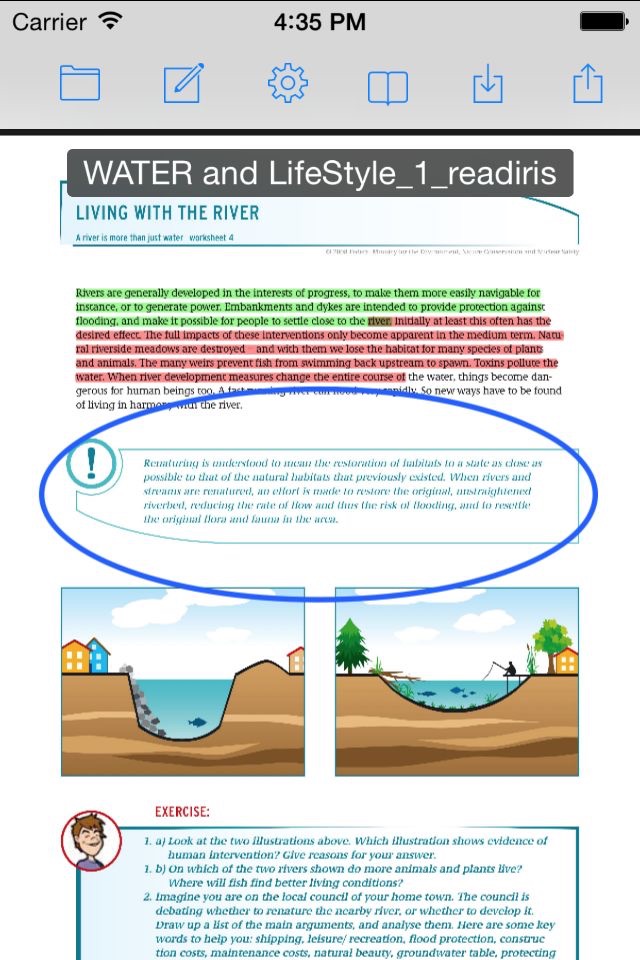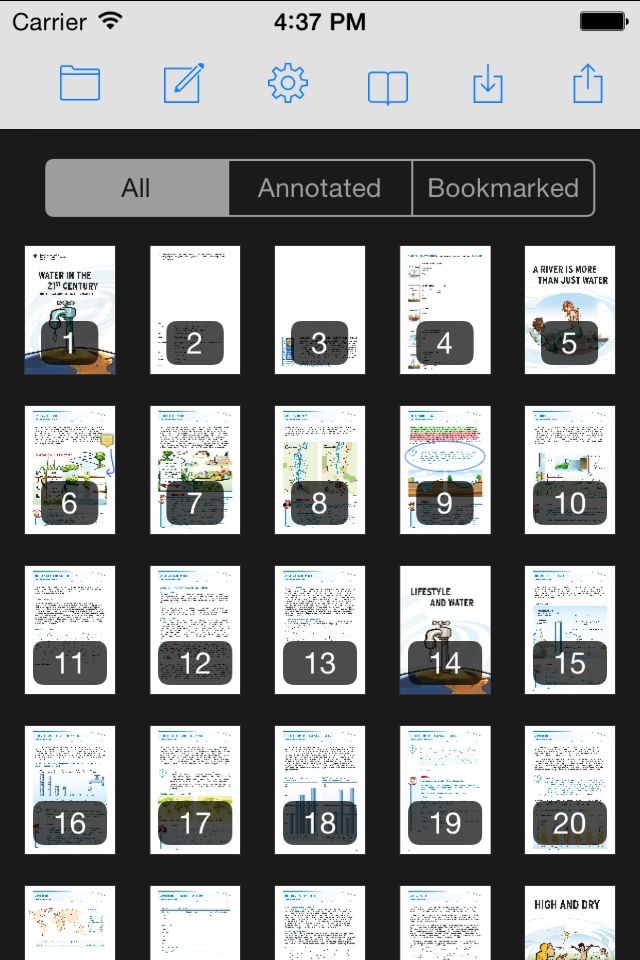ClaroPDF Pro – Text to Speech app for iPhone and iPad
ClaroPDF Pro is an accessible, reading and study PDF tool for all. Annotate, mark up, listen to and save PDF files which are then still fully compatible with other popular PDF apps. Have accessible text PDF files spoken back to you with human quality voice & synchronised highlighting. PDF image files or photographs of text can be converted to accessible, searchable PDF files using the Claro Cloud conversion service.
+ Speech, Productivity and Accessibility
Alongside the full range of iOS system voices, ClaroPDF Pro lets you choose up to 4 high-quality voices for free, in the languages of your choice. A ‘Speak in Background’ option lets you listen to a PDF while viewing another app - great for proofreading PDF files while you’re working in other apps. The ‘Speak on tap’ and ‘Stop on tap’ options make speech easy to control.
+ ClaroPDF allows the background colour of the PDF to be changed, and text colour inverted, to enhance readability. ClaroPDF fully supports VoiceOver.
+ Annotations, Notes and Comments
ClaroPDF includes a powerful Annotation toolbar that lets you add notes and other comments. These are fully interchangeable with most other popular PDF apps, so your ClaroPDF comments will still be there if you open the PDF on another device. Annotations created in another PDF app can also be viewed and edited.
Annotation features include: highlight; underscore; strikeout; notes; free text (type straight into the PDF); free line draw; shapes (circle, square, line - with many options); images (you can even insert photos from your iPad camera or photo library into the PDF file); audio and video.
+ Photos and Image PDF to Text PDF Conversion
You can convert photos and other images to fully accessible text PDF files that can be spoken, searched, copied and highlighted. As well as converting photos, you can also convert any PDF Image file into a fully accessible Text PDF file. Along with making these PDF files accessible and searchable, it will also compress them, reducing file size. 5000 pages and photos can be converted using the 5000 included credits. Further credit can be purchased in app. Photos and Image PDF to Text PDF Conversion in ClaroPDF uses the Claro Cloud conversion service and requires an internet connection.
***Minimum camera spec: 2MP***
+ Managing PDF Files
PDF files can be opened in ClaroPDF from all other apps, including Mail and Safari. All opened PDF files will be placed in the ClaroPDF Documents List for later viewing. You can also open files from Dropbox, Google Drive, or import files via iTunes. PDF files can be saved into ClaroPDF’s Documents, Dropbox or Google Drive, sent by email, or opened in other apps that support PDF files. The ClaroPDF Documents List is fully customisable, allowing you to organise your PDF files and folders.
+ Sync with iCloud
You can sync ClaroPDF with your iCloud account. This lets you store and synchronise your PDF files and annotations across multiple devices. Sync with iCloud can also act as a document backup so you can keep your documents safe.
+ Save as PDF Extension
The "Save as PDF" Extension lets you convert text and images to PDF files from Safari, Notes, Photos and other apps using the iOS "Share" feature. When converted, these new PDF files will appear in your documents list inside ClaroPDF.
+ Included Text to Speech Voices
Download any 4 of our high quality text to speech voices. CereProc Heather is also available in-app for free. Once you have downloaded your free voices, other Nuance Expressive, Acapela and CereProc voices are available to purchase in-app.
+ Switch Accessibility
ClaroPDF responds to switch or Bluetooth keyboard commands:
1 (~1) Start speech
2 (~2) Stop speech
3 (~3) Turn to previous page
4 (~4) Turn to next page
+ Fullscreen mode
Allows the full document to be seen without toolbars in view. Ideal for smaller screens!
Need help with ClaroPDF or have any suggestions? Please email [email protected]
Pros and cons of ClaroPDF Pro – Text to Speech app for iPhone and iPad
ClaroPDF Pro – Text to Speech app good for
Excellent! Newest update fixed Bluetooth! A much needed feature for listening to college textbooks while using Spotify and running long distance for exercise! My recommendation: run for a LONG time listening to Aristotle in Fionas voice and playing your fav. playlist!
This is a fantastic app for use with students in the classroom. This app allows students who struggle with reading or writing to keep up. Its amazing that both functions are found in the same app. Before ClaroPDF we were using three different apps and flipping back-and-forth between them as we needed different functions. Some of my students have begun to use this almost exclusively when it comes to doing their written work.
The app actually does do what the developer(s) stated in their advert of the app. They did a very good job of app layout and the options provided in settings such as choosing the reading pace which is a very cool feature that I like. Also it has a carry on reading feature which I tested by letting it read to me continuously for over 3 hours and it did so for a 74 pages pdf document. The major improvement(s) that I think needs to be improved on is the echoing of the readers voice which I find highly annoying and the inability to import documents from other app except through Dropbox app which to me is too restrictive as not everyone uses Dropbox. Besides,increasing the file format of documents that can be read will increase it versatility. If the echoes can be corrected then I will give it a five star rating as the echoes is not letting me enjoy the reader while listening. I highly recommend the app as it is worth the price you pay for it as long as it maintains its features and performance level.
This app is awesome. I would give it five stars if it had a better quality voice, perhaps Paul. It allows you to read PDFs without extracting the text. In my opinion, its almost as good as Kurzweil 3000 could be on an iPad.
Thanks so much for this update, brilliant app, so impressed with it i have shared it a few times over.
Text to speech とpdfreaderが一緒で ハイライトやバックグラウンドのカラーバリエーションがいいので とても満足してます。値段も安いです。ありがとうございました。
Some bad moments
Lags a lot, crashe all time. loses work when i convert to pdf. its overwell a awful tool for people, especially students. it frezes when i download a font.
I have been using Claro PDF for several years to read through documents and texts. It is a great tool to help in your studies since you can listen and read at the same time. A major annoyance in the latest version is a big color circle that pops up on every page and will not allow you to start at any sentence on the page. I have gone through all the settings, but their seems to be no way to fix it. It is very nice to be able to pause and start from wherever you want on the screen. With this glitch, you have to start at the top of the screen every time you stop reading or pause. Please fix this glitch!
Was looking for a good text to speech PDF reader when I came across this app, the description listed almost all the features I was looking for so I decided to try it. After downloading the app I immediately ran into some issues, after loading my PDF almost every time I try to open it the app crashes. When did get it to work, everywhere there is a space or bullet point the reader says "equal" and thats very annoying.
Hope you guys can address these issues in a timely manner.
Thanks.
however, they need to improve page turning features
its an excellent annotator too
PROS: You can click anywhere in the document to highlight a sentence, and the TTS engine will start reading the text from there. Probably gives you the of the more, when it comes to TTS control and cursor positioning.
CONS: No advancing controls for the TTS Engine. They have stop and play, but I find it SILLY there is no PAUSE button. That means when you need to pause, the cursor moved ALL THE WAY BACK TO THE TOP AGAIN. Also, no way to advance back and forth between sentences and paragraphs on the toolbar below. No way to repeat sections such as Sentence, Paragraph or Selected Text. Cannot click to play anywhere while text engine is currently reading, if youd like to skip around. For example, you have to press stop first.
Give your users more control.
The app keeps crashing on me and then when I re-launch, all my highlights are gone! So much time wasted by highlighting with this app. Please fix this app so it doesnt crash, and if it does crash, at least save the highlights! If this is fixed I will change my rating to 4 stars (5 stars when faster reading speeds are added).
Usually ClaroPDF Pro – Text to Speech iOS app used & searched for
ewa,
adobe acrobat reader,
adobe acrobat reader dc,
and other. So, download free ClaroPDF Pro – Text to Speech .ipa to run this nice iOS application on iPhone and iPad.